Booking coffee shops for remote workers
- Fabian Alex
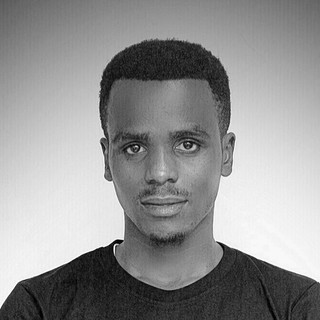
- Feb 10, 2021
- 5 min read
This project was done as a part of one-person design sprint. I selected this project from BitesizeUX which provides many hands-on projects to work on. A Design Sprint is a unique five day process for validating ideas and solving big challenges through prototyping and testing ideas with the users.

The 5 -day design process consists of:
Understand. Map out the problem and pick an important area to focus.
Ideate. Sketch out competing solutions on paper.
Decide. Make decisions and turn your ideas into a testable hypothesis.
Prototype. Hack together a realistic prototype.
Test. Get feedback from real live users.
I followed this design sprint to design this project along with a working prototype at the end of the sprint.
Day 1:Understanding the problem(Map)
PostUp is a new startup that wants to help remote workers find great coffee shops and public places to work from.
Design constraints:
-The solution should be designed as a mobile app
-PostUp want to help users find places that already exist
-PostUp wants to charge a monthly fee for the users in exchange for the information
My role:
As a designer, its very important to understand the problem and build a design solution for it. So the further analysis of this design sprint as a designer is as follows:
User research highlights :
Maria says : “Wi-Fi is definitely the most important thing for me…if I don’t have to buy something to get a password, that’s even better”
Evelyn says: "I definitely look for the places that aren’t too crowded, especially if I am trying to get a lot of work done in a short amount of time ”
Andy says: “I usually need to use a computer for a video chat-so I need to make sure that the Wi-Fi is good, and that there isn’t too much background noise”
Jane says: “Wi-Fi and bathrooms are the most important thing I look for , especially if I plan on working there for a full day. Also if there is food and coffee available whenever I want, that would be great”
James says: “I like to know how crowded the place is- If I’m doing independent work, I don’t want it to be super loud. If I’m meeting clients or co-workers there, I want to be sure we can get a place to sit and talk for a bit”
Claire says: “I usually look at the pictures of the place before I go, just to make sure that there is enough room for me”
Mapping:

Day 2: Sketching
Lightning demo:
- As a designer, when conducting a lightning demo, I looked at solutions of some competitors who have solved a problem similar to the one I am trying to solve.
- I referred many websites and apps like Book My Show, Zomato, Make My Trip and other hotel booking apps and websites.
- After going through them ,I found the ‘Make my trip’ website to be very well designed in terms of booking a restaurant, looking through the pictures/information, the price, amenities provided etc.,
- It is very user friendly and also helps in booking the hotel comfortably without any confusion.
- The flow of the website is very well designed and a person with very little understanding of the website can also easily book a hotel without any troubles.
So I took this website as an inspiration while designing this app.
Crazy 8s method for sketching the solution:
- Crazy 8's is a core Design Sprint method. It is a fast sketching exercise that challenges designers to sketch eight distinct ideas in eight minutes.
- The goal is to push beyond our first idea, frequently the least innovative, and to generate a wide variety of solutions to our challenge.
- I also referred back to the map sketch that I made on Day 1 and decide which step (screen) is the most critical for the users .
- While selecting the most critical screen I asked myself: At which step will the user complete the primary activity? Which screen is most important for solving this problem? Which screen is the most complex?

Creating a solution sketch :
- I selected one of the Crazy 8s screen sketches of my critical screen.
- Then I sketched out a solution sketch, a three-panel board of
(1) the screen that comes before the critical screen,
(2) the critical screen itself, and
(3) the screen that comes after the critical screen .
- My solution sketch is kind of like a tiny storyboard; it should show how a user interacts with an interface, what results from their interactions, and what the user will do next.
- This includes aspects of user interface (UI) design — like where users would tap and what information they would enter — to show how the screens would work in real life.

Day 3: Decide

This is the design blue print of the app with only the important UI elements to get a bird view of how the application is going to look later.
-According to the storyboard, the first screen that the user interacts is the login screen where the user can login to proceed further.
-After this, the user comes across the main screen where they can search for the nearby coffee shops using the search bar or proceed to pay a monthly fee for registering.
-Once the search is complete, they are directed towards filtered coffee shops according to the search results.
-The user can look around and find the information about the coffee shop and then finally choose one.
- Once the user selects the coffee shop, complete information about the coffeeshop along with the pictures is shown and the user can proceed to book a seat after finalizing one.
-In the booking seat page, he can enter the details asked and proceed further to pay.
-When the user selects the pay screen, it is redirected towards the bank page where they can enter the bank details to pay the fee.
-After successful booking ,the booking confirmed page is shown along with the bar code which can be scanned at the venue.
-A thank you page is shown at the end after the completion of the entire process.
Day 4: Prototype
- For designing the prototype, I chose marvel app as it's simple and easiest to start with because the assets are pre-made but can be customized and the apps can be designed within a short span of time.
- The main usage of this prototype is for the remote users who want to find a coffee shop nearby to work there peacefully and also grab a snack or coffee while working.
- So the prototype allow the user’s to login to their accounts and also allow the user’s to register for a monthly subscription and search for the coffee shops and select one that they like and also book a seat(s) and finally pay the fee. The prototype of the project is given below:

Day 5: Testing
- The last day of a design sprint is dedicated to getting feedback from the users.
- I had recruited 5 people for testing this prototype. I had given the prototype link to them and conducted the interviews using zoom and skype. The participants included students and working professionals.
- I took their feedback by noting down the important points .
- They iterated that the app is very easy to understand and it’s simple interface helped them to go through the coffee shop booking process easily without having much trouble.
- But some of the participants also had some issues with the background image which was very bright and they couldn’t read the text on it clearly. Also few participants suggested to increase the font size of few text elements as it was very small in size.
- After taking the feedback from the participants, I re-designed the prototype and completed the final design of the product.




Comments